This is the most valuable tips for
install windows seven ultimate. So you are most welcome my site and
follow this instruction below:
- If your computer do not after BIOS configure. First you will be configure BIOS option as like first boot device CD Rom, Second boot device hard disk and other device are enable.
- Insert a windows (seven) 7 in the CD Rom and restart your computer.
- When computer will be started, show (press any key boot from cd…..) and press any key from keyboard and wait.
- Show a new window on the screen title (Install Windows), select your choice able language, time, currency format and keyboard or input method. Then click Next to continue.
- Click install and wait, select (windows 7 ultimate) for best performance and Next to continue.
- Then fill the Check Box and Next to continue.
- Select Custom Install for custom setting as like format any disk drive or partition and others.
- If you want to format any disk drive click Format Option, Chose your format able drive and click Format, if show a alert ok or cancel you click ok for format, Next to continue install.
- When install complete then show a new window (Set up windows). Write a user name below text box and click Next.
- 10. If you don’t need any admin password click Next, setup time and date as like your own country.
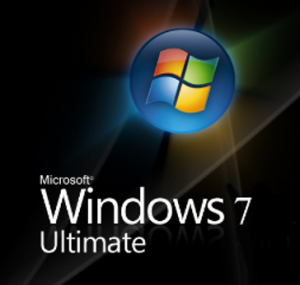
At
last that is ok.
Thanks
ReplyDeletecar lease take over